Are you looking to upgrade your old Kindle to the latest model?
Or maybe you’re ready to switch to a different e-reader altogether. Whatever your reason, trading your old Kindle for a new one can be smart and cost-effective. In this comprehensive guide, we will walk you through the process of trading in your old Kindle device for a new one using the Kindle Trade-In Program offered by Amazon.
By the end of this article, you’ll have all the information you need to make an informed decision and take advantage of this convenient program.
Table of Contents
1. What is the Kindle Trade-In Program?
The Kindle Trade-In Program is a service offered by Amazon that allows you to trade in your old Kindle device for a new one or receive credit towards the purchase of a new Kindle.
This program is designed to make it easy and convenient for Kindle users to upgrade to the latest models without the hassle of selling their old devices independently.
How does the Kindle Trade-In Program work?
The process of trading in your old Kindle through the Kindle Trade-In Program is simple and straightforward. Here’s a step-by-step breakdown of how it works:
- Visit the Kindle Trade-In hub on Amazon’s website.
- Check if your device is eligible for trade-in.
- Fill out the trade-in form, providing details about the condition of your device.
- Ship your device to Amazon using the provided shipping label.
- You will receive a trade-in credit once Amazon receives your device and verifies its condition.
Now that you understand how the Kindle Trade-In Program works let’s explore whether this program is the right choice for you.
2. Is the Kindle Trade-In Program right for you?
Benefits of trading in your old Kindle
Trading in your old Kindle through the Kindle Trade-In Program offers several benefits:
- Convenience: The Kindle Trade-In Program eliminates the hassle of selling your old device independently. Instead of dealing with potential buyers, you can simply ship your device to Amazon and receive credit toward a new Kindle.
- Cost savings: By trading in your old Kindle, you can save money on purchasing a new device. The trade-in credit can be applied towards the cost of the new Kindle, reducing the overall price you need to pay.
- Environmental impact: Trading in your old Kindle promotes sustainability by giving your device a second life. Instead of ending up in a landfill, your old Kindle will be refurbished or recycled, minimizing electronic waste.
Factors to consider before trading in your device
Before deciding to trade in your old Kindle, consider the following factors:
- Device condition: The condition of your old Kindle will determine its trade-in value. If your device is in good working condition with minimal wear and tear, you are likely to receive a higher trade-in value.
- Device model: The trade-in value may vary depending on the model and generation of your Kindle. Newer models generally have higher trade-in values compared to older ones.
- Personal preferences: Consider whether you are ready to upgrade to a new Kindle or if you are satisfied with your current device. If you are attached to your old Kindle or have customized it to your liking, trading it in may not be the best option for you.
Now that you have weighed the benefits and factors to consider, let’s explore the eligible devices for trade-in.
3. Eligible devices for trade-in
The Kindle Trade-In Program accepts a range of Kindle e-readers and Kindle Fire tablets. Here are the eligible devices for trade-in:
Kindle e-readers
- Kindle (1st Generation)
- Kindle (2nd Generation)
- Kindle (4th Generation)
- Kindle (5th Generation)
- Kindle (7th Generation)
- Kindle Paperwhite (1st Generation)
- Kindle Paperwhite (2nd Generation)
- Kindle Paperwhite (3rd Generation)
- Kindle Oasis (8th Generation)
- Kindle Oasis (9th Generation)
Kindle Fire tablets
- Kindle Fire HD (2nd Generation)
- Kindle Fire HDX (3rd Generation)
- Kindle Fire HDX 8.9″ (3rd Generation)
- Kindle Fire (4th Generation)
- Kindle Fire HD (4th Generation)
- Kindle Fire HDX 8.9″ (4th Generation)
Now that you know which devices are eligible for trade-in, let’s dive into the step-by-step guide on how to trade in your old Kindle.
4. Step-by-step guide to trading in your old Kindle
Step 1: Visit the Kindle Trade-In hub
To get started, visit the Kindle Trade-In hub on Amazon’s website. This is where you can find all the information you need about the program and begin the trade-in process.
Step 2: Check if your device is eligible
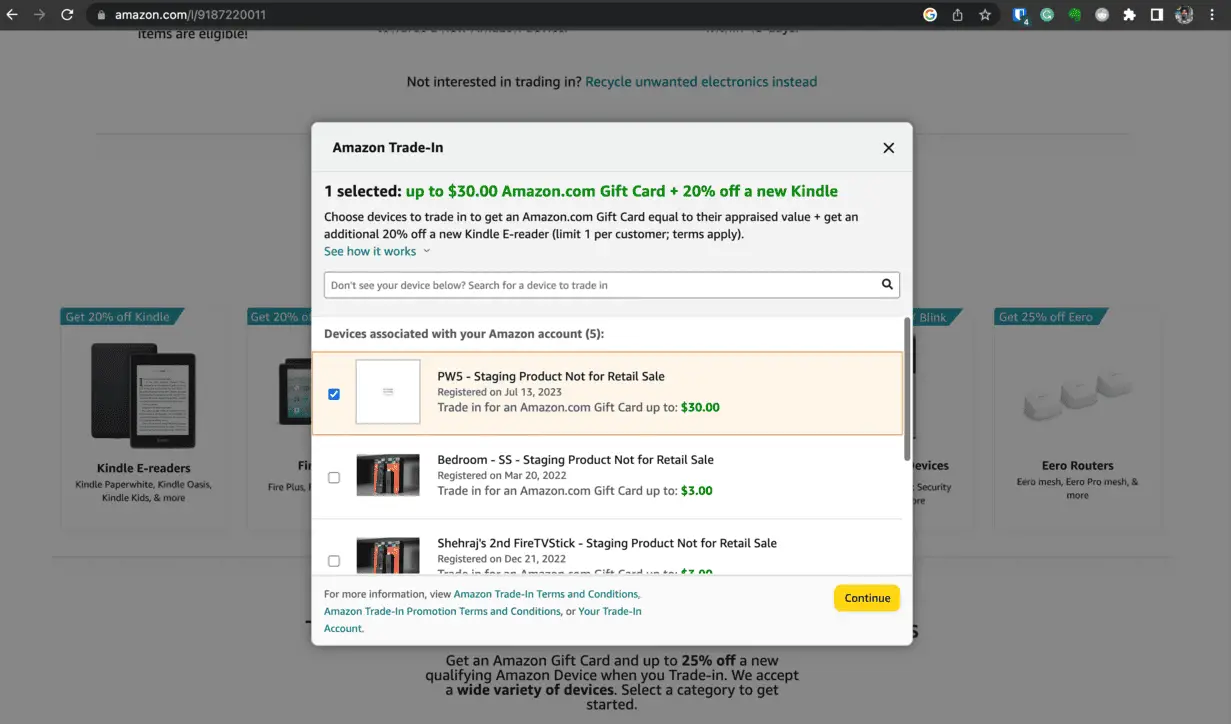
On the Kindle Trade-In hub, you can check if your device is eligible for trade-in. Simply select the category that matches your device (Kindle e-readers or Kindle Fire tablets) and search for your specific model. If your device is listed, it is eligible for trade-in.
Step 3: Fill out the trade-in form
Once you have confirmed that your device is eligible for trade-in, fill out the trade-in form. Provide details about the condition of your device, such as any cosmetic or functional issues it may have. Be honest and accurate while describing the condition to ensure a fair trade-in value.
Step 4: Ship your device to Amazon
After filling out the trade-in form, you will receive a shipping label from Amazon. Package your old Kindle securely and attach the shipping label to the package. Drop off the package at a designated shipping location, such as a local UPS store. Remember to keep a record of the tracking number for reference.
Step 5: Receive your trade-in credit
Once Amazon receives your device and verifies its condition, you will receive a trade-in credit. The credit will be applied to your Amazon account, and you can use it towards the purchase of a new Kindle. You can check the status of your trade-in on the Kindle Trade-In hub or contact Amazon’s customer support for any inquiries.
Congratulations! You have successfully traded in your old Kindle for a new one. Now let’s explore the trade-in values and discounts offered by the Kindle Trade-In Program.
5. Trade-in values and discounts
The trade-in values and discounts offered by the Kindle Trade-In Program vary depending on the device you are trading in. Here are the trade-in values and discounts for Kindle e-readers and Kindle Fire tablets:
Kindle e-readers
The trade-in values for Kindle e-readers range from $25 to $75, depending on the model and condition of your device. Additionally, if you trade in your old Kindle e-reader, you can receive a 20% discount on a new Kindle.
Kindle Fire tablets
For Kindle Fire tablets, the trade-in values range from $25 to $475, depending on the model and condition of your device. By trading in your old Kindle Fire tablet, you can also receive a 20% discount on a new Fire Tablet.
It’s important to note that the trade-in values and discounts are subject to change and may vary based on Amazon’s current offers. Be sure to check the Kindle Trade-In hub for the most up-to-date information on trade-in values and discounts.
Now that we have covered the trade-in values and discounts, let’s address some frequently asked questions about the Kindle Trade-In Program.
6. FAQs about the Kindle Trade-In Program
How long does it take to receive trade-in credit?
According to Amazon’s Trade-In Program website, your traded-in device typically takes up to 10 business days to arrive at the sorting facility. After that, it may take an additional two business days for Amazon to verify the condition of your device and apply the trade-in credit to your account.
What condition does my device need to be in?
Amazon’s Trade-In Program accepts devices that range from non-functional to good condition. The trade-in value of your device may vary depending on its condition. Be sure to accurately describe the condition of your device when filling out the trade-in form to ensure a fair trade-in value.
How long do I have to ship my device?
Once you have filled out the trade-in form and received the shipping label, you have 45 days to ship your device to Amazon. It is recommended to ship your device as soon as possible to avoid any delays in the trade-in process.
Now that we have addressed some common questions, let’s move on to some tips for a successful trade-in.
7. Tips for a successful trade-in
To ensure a smooth and successful trade-in process, consider the following tips:
- Unlock your device and back up your data: Before shipping your device, make sure to unlock it from any cloud services and back up your data. This ensures that your personal information is protected and allows for a seamless transition to your new device.
- Package your device securely: Use appropriate packaging materials to protect your device during shipping. Bubble wrap or padded envelopes can help cushion your device and prevent any damage during transit.
- Ship your device promptly: Once you have received the shipping label, ship your device to Amazon within the specified timeframe. This helps avoid any delays in processing your trade-in and receiving your trade-in credit.
With these tips in mind, you are well-equipped to trade in your old Kindle for a new one using the Kindle Trade-In Program.
8. Conclusion
The Kindle Trade-In Program offers a convenient and cost-effective way to upgrade your old Kindle to a new one. By following the step-by-step guide outlined in this article, you can easily trade in your old device and receive credit towards the purchase of a new Kindle. Additionally, the trade-in values and discounts provided by the program make it an attractive option for Kindle users looking to save money on their device upgrade.
If you are ready to upgrade your Kindle, visit the Kindle Trade-In hub on Amazon’s website and explore the possibilities. Happy trading!
9. Additional Information
For more information about the Kindle Trade-In Program, including the most up-to-date trade-in values and discounts, visit the Kindle Trade-In hub on Amazon’s website. Remember to check the eligibility of your device and accurately describe its condition when filling out the trade-in form. Should you have any further questions or need assistance, Amazon’s customer support is available to help.

Hi, good info, thanks. I just wasted an hour with 4 different Amazon customer service people who didn’t know any of this info. I sent a device to trade in on November 26, (it was received by the UPS carrier) it tracked as arriving to Amazon on December 6. (it’s December 11 today)
So I was hoping for the 20% credit for a different device and of course the new device is on a decent sale & I was hoping to be able to get the sale price along with the 20% off. Apparently there’s no way to do that. By the time they hopefully do their thing the sale will be long over. The device I sent them is in pristine condition and I sent it well packaged but I’ve also read they can refuse a device as being in non-working condition for no reason.
All I was asking their reps is “how long does it normally take for Amazon to evaluate a trade in device?” They were completely unable to understand what I was asking and I was shoved to 4 different people, none of whom knew anything about it. I was an idiot not to just google that question. I loathe dealing with their customer service anymore. It’s like they are determined to misunderstand customers and it takes over an hour after they shove you from one rep to the next.
Hi Barbara, When I read comments like these, It just make me realize that “What I Write For”….
Hope this helped 🙂