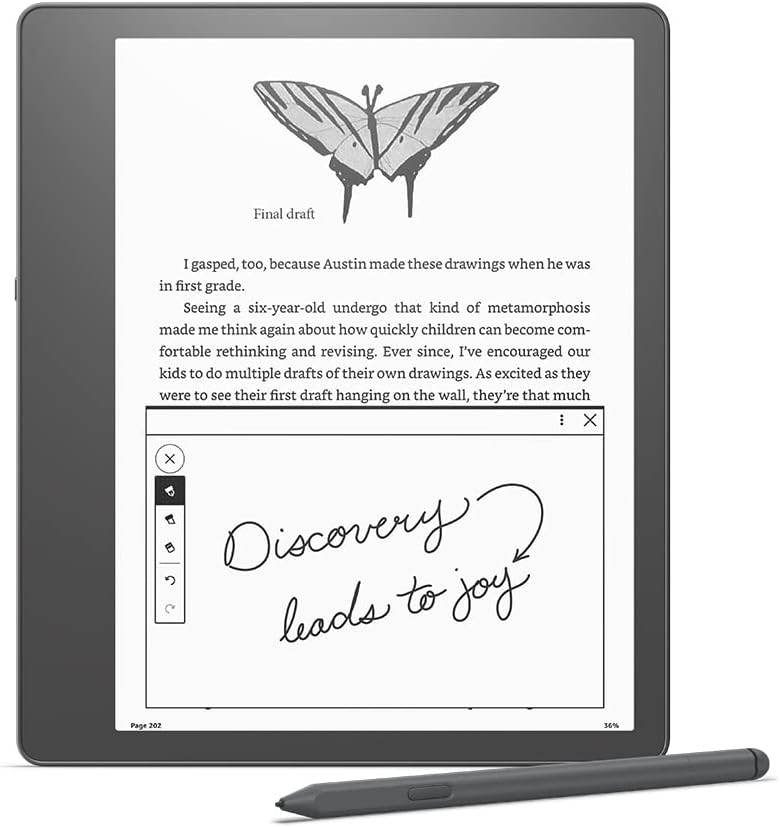When it comes to reading manga, The bigger the screen, the better because it is typically printed on large format paperbacks.
That’s why a large screen gives the most immersive experience possible. All the kindle in this post are with a screen of 6.8″ or higher, big enough for enjoyable manga reading.
Without any wait let’s dive into it…
Table of Content
Best Kindle Device to read Manga
Disclaimer: Some links included in this post are affiliate links
New Kindle Paperwhite

Kindle Paperwhite was released in late 2021. The biggest selling point of this device is its high-resolution 300ppi display with a screen size of 6.8″ (inches) screen whereas other models are stuck at 6″ screens…
Personally, I use a new Kindle Paperwhite. I read several mangas on it (to name a few: Boruto, One Piece, Naruto)
Paperwhite comes with two storage variants;
- Kindle Paperwhite Standard
- Kindle Paperwhite Signature Edition


Tbh, there isn’t any significant difference between the two versions. So, I’d recommend you go with the standard version.
But…
If you want to keep a lot of manga (About 500 Volumes) on your e-reader, then you should opt for the Signature edition due to its 32 GB storage…
Or…
If you consistently change locations while reading (I often do this), you should get the signature model due to its automatic light sensor feature.
You can check this for a detailed comparison between both variants.
- Large high-resolution screen perfect for reading manga
- A fast processor makes for a snappy experience
- Only Kindle USB-C Connectivity
- No page turn buttons
- The screen is a little bit smaller than Oasis
Kindle Oasis – 2019 Release

Kindle Oasis was launched way back in 2019. Unlike Signature Edition, this model doesn’t come in two different varieties…
The Kindle Paperwhite has a 7-inch display with 300 PPI, making it the perfect size for reading manga (Advantage)
It comes up with page-turn buttons that make it easier to switch pages while reading. Additionally, the large bezels make it easier to hold than paperwhite.
- Huge 7-inch display with 300 PPI
- Page turn buttons make it
- Large Bezels
- Micro USB (slow charging as compared to Paperwhite)
- It’s a bit pricey an old model
Kindle Scribe
On November 30, 2022, Amazon will release the Kindle Scribe to the public. Its 10.2-inch display and 300 PPI make it perfect for reading manga.

Scribe has three storage options: 16 GB, 32 GB, and 64 GB, which is great because you can customize it based on your needs.
Additionally, it has an auto-adjusting light sensor for more effortless reading in different lighting conditions. At last, I came without any ads.
- Large 10.2-inch display with 300 PPI
- Stylus for note-taking and drawing
- Automatic light sensor
- Fast charging via USB-C
- No page turn buttons
- The bigger screen makes it difficult to carry around
Our recommendation (Time to Make a decision)
If you’re looking for the best Kindle device to read manga, we recommend you go with New Kindle Paperwhite because of its large high-resolution screen and snappy processor.
However, if you want a device with page turn buttons and a large screen, you should get the Kindle Oasis.
Recommend Post:
We hope you found this post helpful. If you have any questions, please feel free to ask in the comments below.