Are you in the market for a Kindle and torn between the Kindle Paperwhite and the Kindle Paperwhite Kids edition?
In this article, we’ll delve into a detailed comparison of these two popular devices.
| Features | Kindle Paperwhite | Kindle Paperwhite Kids Edition |
|---|---|---|
| Hardware | Same | Same |
| Pricing | Lower | Slightly higher |
| Kindle Kids+ Subscription | Not included | 1 year |
| Warranty | 1-year | 2-year |
| Awards Feature | Not available | Included |
Hardware Similarities
Let’s start by acknowledging that the Kindle Paperwhite and the Kindle Paperwhite Kids edition share identical hardware components.
Both devices boast a high-resolution display, waterproof design, built-in adjustable light, ample storage capacity, and a long-lasting battery. Whether you choose the Paperwhite or the Kids edition, you can expect a premium reading experience.
Both experiences are differentiated by the software. Even you can convert a regular Kindle into a Kids’ edition as well. (Guide soon on how to do that)
Pricing Comparison:
One of the primary differentiators between these two devices is the pricing. The Kindle Paperwhite Kids edition is priced slightly higher, typically from $15 to $20 more than the standard Paperwhite.
This price difference accounts for the additional features, cover, and perks tailored explicitly for children.
Kindle Kids+ Subscription
One of the significant advantages of the Kindle Paperwhite Kids edition is the inclusion of a one-year subscription to Kindle Kids+.
This subscription offers access to a vast library of age-appropriate books, audiobooks, and educational content, curated specifically for young readers. This feature provides an enriching reading experience for children and adds significant value to the Kid’s edition.
Extended Warranty
Moreover, the Kindle Paperwhite Kids edition also comes with a two-year worry-free warranty, compared to the standard one-year warranty offered with the regular Paperwhite.
This extended warranty provides peace of mind for parents, knowing that the device is protected against accidental damage.
Awards Feature
One unique feature that sets the Kindle Paperwhite Kids edition apart is the Awards system. This feature gamifies the reading experience for children, providing them with virtual badges and achievements as they complete reading milestones.
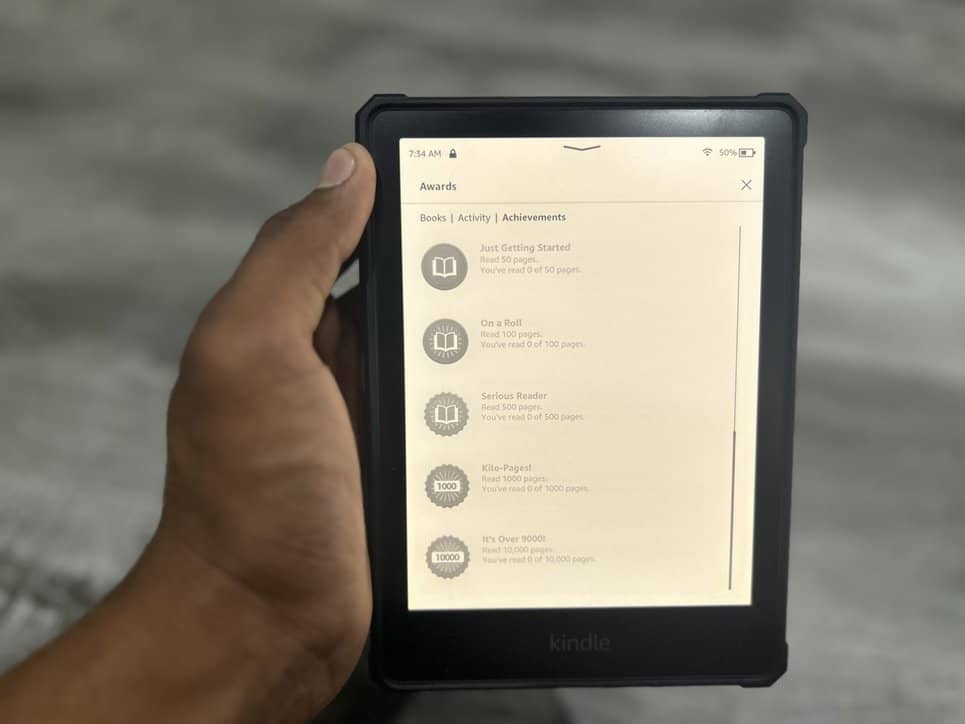
The Awards feature aims to encourage and motivate young readers to engage with books and develop a love for reading.
It adds an element of fun and accomplishment to the reading journey and can be an excellent tool for parents to track their child’s reading progress, or even adult readers can take care of it.
Cover
You get a colorful and durable kid-friendly cover when you purchase the Kids’ edition. The cover protects the device from accidental drops, bumps, and scratches, ensuring its longevity. The cover also features a magnetic closure, which helps keep the device secure when not in use.
Choosing the Right Kindle for You:
Now that we’ve explored the key differences between the Kindle Paperwhite and the Kindle Paperwhite Kids edition, it’s time to decide which device best fits you or your child. Suppose you’re an adult reader seeking a Kindle for personal use.
In that case, the standard Kindle Paperwhite offers all the essential features for an exceptional reading experience at a slightly lower price point.
On the other hand, if you have a child who loves to read or want to foster a reading habit in your little one, the Kindle Paperwhite Kids edition is an excellent choice.
The added extended warranty and engaging Awards feature make it a compelling option for young readers and could be a deal breaker for you.
Conclusion:
While the hardware remains the same, the Kindle Paperwhite Kids edition offers additional benefits catering to young readers. Its Kindle Kids+ subscription, extended warranty, and exciting Awards feature makes it a fantastic choice for children embarking on their reading journey.
