- What if you don’t have a Kindle device?
- Can you still enjoy Kindle books?
The answer is a resounding yes!
This comprehensive guide will show you how to read Kindle books without a Kindle device, whether on your computer or online.
Reading Kindle Books on Your Computer
If you prefer reading on a bigger screen or don’t want to install additional apps on your devices, reading Kindle books on your computer is a great option. Amazon provides a free Kindle app for PC, Mac, Android, and iOS, allowing you to access your Kindle library and read your favorite books right from your computer.
Here’s how you can read Kindle eBooks on your computer:
- Download the Kindle app: Visit the Amazon Kindle app download page and choose the appropriate version for your computer’s operating system. Follow the on-screen instructions to install the app.
- Log in to your Amazon account: Launch the Kindle app and sign in using your Amazon account credentials. This step is essential to access your Kindle library and synchronize your books across devices.
- Select your book: Once you’re logged in, you’ll see your Kindle library. Choose the book you want to read by clicking on its cover or title.
- Start reading: The book will open in the Kindle app, and you can begin reading right away. You can customize your reading experience by adjusting the font size, type, and background color to suit your preferences.
- Enhance readability: To make reading more comfortable, click on the box icon located on the left side of the app to increase the size of the page. This is especially useful if you’re reading on a smaller screen for an extended period.
Reading Kindle books on your computer is a convenient option if you spend a lot of time working or studying on your desktop or laptop. You can seamlessly switch between work and leisure, immersing yourself in the world of your favorite books without the need for a physical Kindle device.
Reading Kindle Books Online with Kindle Cloud Reader
What if you don’t have access to your computer or prefer reading on a public computer, such as at a library or office?
No worries! Amazon has a solution for that too. The Kindle Cloud Reader is a web-based application that allows you to read your Kindle books online, directly from your web browser.
Here’s how you can read Kindle books online using Kindle Cloud Reader:
- Access Kindle Cloud Reader: Open a web browser and visit the Kindle Cloud Reader page.
- Sign in to your Amazon account: Log in to your Amazon account using your credentials. This will grant you access to your Kindle library.
- Choose your book: Once you’re signed in, you’ll see your Kindle library. Select the book you want to read by clicking on its cover or title.
- Continue where you left off: The book will open to the page where you last left off, thanks to Amazon’s Whispersync technology. This feature synchronizes your reading progress across devices, ensuring a seamless reading experience.
- Start reading: Enjoy your Kindle book right in your web browser. Kindle Cloud Reader offers a similar reading experience to the Kindle app, allowing you to customize the font, background color, and more.
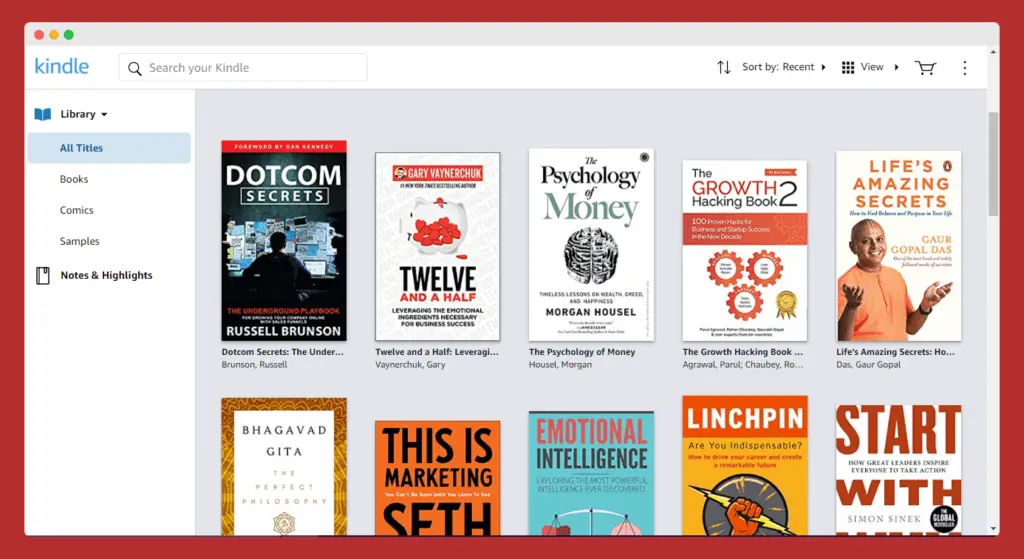
Reading Kindle books online with Kindle Cloud Reader provides flexibility and convenience, as you can access your books from any computer with an internet connection. Whether you’re traveling, at work, or simply don’t have access to your usual devices, Kindle Cloud Reader ensures you never miss out on your favorite reads.
Ps: If you’re using mobile, I suggest you use Amazon’s Kindle App

